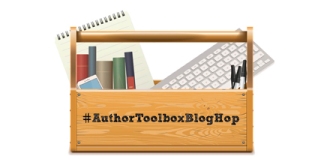 Thank you, Raimey Gallant for organizing the #AuthorToolboxBlogHop. Today is the fourth post of this new series!
Thank you, Raimey Gallant for organizing the #AuthorToolboxBlogHop. Today is the fourth post of this new series!
This is a monthly blog hop on the theme of resources/learning for authors: posts related to the craft of writing, editing, querying, marketing, publishing, blogging tips for authors, reviews of author-related products, anything that an author would find helpful.
To continue hopping through other great blogs in the monthly #AuthorToolboxBlogHop or to join, just hop on over to Ramey Gallant!
I’ll focus my entire series on self-editing. Here is what I’ve covered so far in the series:
Today’s topic is OPENING A SCENE.
Treat every scene like you would treat the opening scene in your novel. You’ve got to hook the readers so they don’t put your book down. You want them to be so intrigued by your scene opening, that they HAVE to keep reading.
You can do this be evaluating the scene opening type, the scene entry hook, and scene anchoring.
Scene Opening Type
Don’t Bore Your Reader With Repetitive Scene Opening Types. You have four choices for scene opening type:
- Dialogue
- Thought
- Description
- Action
Go through each scene of your novel and label the scenes with one of the above. Then check that you haven’t been repetitive. Do many scenes in a row starting with one type is tiresome.
Scene Entry Hook
Get The Reader’s Attention With A Great Scene Hook
When creating a scene entry hook, consider:
- Starting in media res (opening in the middle of action)
- Foreshadowing trouble
- Using a strong line of dialogue
- Raising a question
- Not wasting words on extraneous description
After your first draft is complete, check each scene and list how you created a hook. As with the scene opening type, you want to vary the method you use. Variety will keep the reader engaged.
Scene Anchoring
Anchor Your Readers, And They Won’t Put Your Book Down
Anchor The Point Of View:
Check whether the reader will know who has the point of view within the first paragraph or at least within the first couple of paragraphs of each scene. If not, the reader might find this frustrating.
If you write your entire novel from one point of view, like many first-person novels, then you don’t need to worry about this.
Anchor The Setting:
You know where the character is because you wrote the scene, but does your reader? If the reader can’t figure out the setting within the first couple of paragraphs, you may lose them–the reader I mean and not the character.
There are exceptions to this. If your scene is about a character waking in a dark place and confused about where she is, then it’s okay for the reader to be confused about where she is, too. This will add to the tension. The reader does need to understand the lack of setting is done on purpose
Anchor The Timing:
The timing of the scene can mean:
- Time of day
- Time passed since the previous scene
- A particular date
Your readers will get disoriented if they can’t follow the timeline. Check each scene and make sure the timing is clear.
More Self-Editing Advice
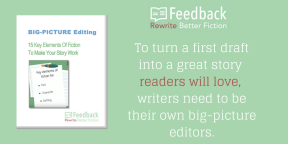
If you’re looking for more help on self-editing download the free eBook, BIG-PICTURE Editing 15 Key Elements of Fiction To Make Your Story Work and learn how big-picture editing is all about evaluating the major components of your story. We call these components the Key Elements Of Fiction.
Our eBook shows you how to use the key elements of fiction to evaluate your story and become your own big-picture editor.
Interested In An Automated Approach To Big-Picture Self-Editing?
Feedback Innovations (which I happen to be the CEO of) created Fictionary, on online tool for writers.
AVAILABLE FOR FREE TRIAL NOW!
Fictionary is the first web app to help fiction writers evaluate their own work with a focus on story, not words.
With Fictionary, you can focus on plot, character, and setting. You can evaluate on a scene-by-scene basis or on overall novel structure. Fictionary will show you the most important structural elements to work on first.
Fictionally will guide you through the rewriting process by asking you questions specific to your manuscript, enabling you to evaluate your own story.
Fictionally helps you visualize your manuscript. Forget about yellow stickies or white boards. Fictionary will draw character arcs, provide reports on scene evaluation, and show your rewriting progress.
Happy editing and thanks for reading…


Thanks for the checklist!
LikeLiked by 1 person
My pleasure.
LikeLiked by 1 person
Very informative. I am just learning about the hook in every scene and to treat each one like a chapter. I especially love your four opening types. Thank you so much Kristina 🙂
LikeLike
HI Erika, I need to be organized when I’m rewriting and this is one way the helps me. Have fun with it.
LikeLiked by 1 person
Thank you Kristina! I’m rewriting my opening for the fourth time and will probably do it one more time. I like your advice and may try out another way of starting to see if it works better. 🙂
LikeLiked by 1 person
That’s great. Have fun.
LikeLiked by 1 person
It’s so important to anchor the reader in the first few lines. Let her know the 5 W’s as soon as possible. Keep the tension tight to keep them engaged.
Thanks for the tips!
LikeLiked by 1 person
Hi Cheryl, It’s so funny how long ago I learnt about the 5 W’s. Who know how important that would become in my life.
LikeLike
Great reminders! I especially enjoyed your notes on anchoring. I’m currently in the middle of the editing process and know will be giving this factor more conscientious effort. Thanks 🙂
LikeLiked by 1 person
Anchoring is easy to forget when you’re in the middle of writing, but good to remember during the editing phase. Good luck!
LikeLiked by 1 person
Thanks!
LikeLike
I feel like I should get a gold star, because my chapter outline totally has each of my scene openings listed under word count. Somebody, high five me already! This is a great post! And the Feedback/Fictionary app is fun folks, so get in on the free trial action while you can!
LikeLiked by 1 person
Raimey, I’m sending you a high five! Thanks for the shout out to http://Fictionary.co We do have a free trial going now as we introduce Fictionary to the world. I’m glad you had a chance to test it and love the comments you sent us 🙂
LikeLike
Great post! Editing is my downfall, and having a systematic way of looking at scene beginnings is so helpful. Thank you!
LikeLiked by 1 person
Thanks Caroliena, I need a system or I’d never get through it. I think I would loop endlessly, and with a system, I know when my manuscript is ready to share with others.
LikeLike
Excellent advice. Thanks so much. 🙂
Anna from elements of emaginette
LikeLiked by 1 person
Thanks, Emaginette!
LikeLiked by 1 person
Great tips! I know I’m bad at anchoring my scene in a setting, but I do know it’s an issue. I love your list of possible scene openings – I now need to check out my manuscript and see how bad I am.
LikeLiked by 1 person
I think you’ll see how GOOD you are! Have fun.
LikeLike
“Treat every scene like you would treat the opening scene in your novel.” Great advice! When I do another editing pass on my novel, I’ll keep this on hand 🙂
LikeLiked by 1 person
I think about it every time I review a scene. It’s hard work, but I hope it makes my writing better.
LikeLiked by 1 person
Reblogged this on Author Don Massenzio.
LikeLiked by 1 person
Thanks, Don!
LikeLiked by 1 person
You’re welcome.
LikeLiked by 1 person
Great tips, and particularly useful for me to think about at the moment as I’ve been re-working my first chapter! Thanks for sharing 🙂
LikeLiked by 1 person
Have fun working on your first chapter, then the second, then the third…just have fun.
LikeLiked by 1 person
I will 🙂 Having fun is the most important thing when writing!
LikeLiked by 1 person
This was an informative post, Kristina, and incredibly helpful. I’m currently on the revision stage right now. I decided to save the scene revisions for next time since I’m trying to fix plot holes right now, but this will help when I get there.
LikeLiked by 1 person
I find scene revision really tightens up my story, but you’re right – fix the plot holes first.
LikeLiked by 1 person
This is a great checklist! I’ll definitely come back to this when starting my next round of revisions. Thanks for sharing!
LikeLiked by 1 person
Thank you for this wonderful advice! I will definitely check out fictionary and use these tips when editing. 🙂
LikeLiked by 1 person
That’s great. I hope the tips help with your writing 🙂
LikeLiked by 1 person
Reblogged this on Lyn Horner's Corner and commented:
Excellent tips for self-editing.
LikeLiked by 1 person
Great post, Kristina! Thanks for sharing your knowledge.
LikeLiked by 1 person
Hi Lyn, thanks for stopping by and sharing my post!
LikeLiked by 1 person